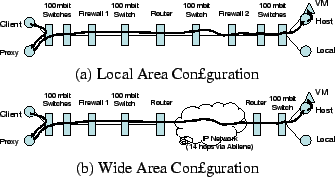 |

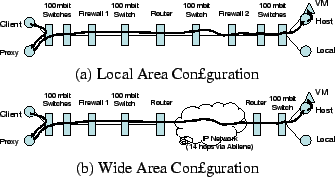 |
Although VNET is targeted primarily for wide-area distributed computing, we evaluated performance in both a LAN and a WAN. Because our LAN testbed provides much lower latency and much higher throughput than our WAN testbed, it allows us to see the overheads due to VNET more clearly. The Client, Proxy, and Host machines are 1 GHz Pentium III machines with Intel Pro/100 adaptors. The virtual machine uses VMware GSX Server 2.5, with 256 MB of memory, 2 GB virtual disk and RedHat 7.3. The network driver used is vmxnet.
Our testbeds are illustrated in Figure 3. The LAN and WAN testbeds are identical up to and including the first router out from the Client. This portion is our firewalled lab in the Northwestern CS department. The LAN testbed then connects, via a router which is under university IT control (not ours), to another firewalled lab in our department which is a separate, private IP network. The WAN testbed instead connects via the same router to the Northwestern backbone, the Abiline network, the Pittsburgh Supercomputing Center, and two administrative levels of the campus network at Carnegie Mellon, and finally to an lab machine there. Notice that even a LAN environment can exhibit the network management problem. It is important to stress that the only requirement that VNET places on either of these complex environments is the ability to create a TCP connection between the Host and Proxy in some way.
We measured the latency and throughput of the underlying ``physical''
IP network, VMWare's virtual networking options, VNET, and of SSH
connections:
![]()
![]()
![]() : Machine on the
Host's LAN to/from the Host.
: Machine on the
Host's LAN to/from the Host.
![]()
![]() : Analogous to the first hop for an outgoing
packet in VNET and the last hop for an incoming packet.
: Analogous to the first hop for an outgoing
packet in VNET and the last hop for an incoming packet.
![]()
![]() : Analogous to the TCP connection of
a Handler, the tunnel between the two VNET servers.
: Analogous to the TCP connection of
a Handler, the tunnel between the two VNET servers.
![]()
![]() : End-to-end except for the VM.
: End-to-end except for the VM.
![]()
![]() : Internal transfer on the Host.
: Internal transfer on the Host.![]()
![]()
![]() : Host-only networking, which VNET builds
upon.
: Host-only networking, which VNET builds
upon.
![]()
![]() (Bridged): Bridged networking.
This leaves the network administration problem at the remote site.
(Bridged): Bridged networking.
This leaves the network administration problem at the remote site.
![]()
![]() (NAT): NAT-based networking.
This partially solves the network administration problem at the remote
site at the layer 3, but creates an asymmetry between incoming and
outgoing connections, and does not support VM migration. It's close
to VNET in that network traffic is routed through a user-level server.
(NAT): NAT-based networking.
This partially solves the network administration problem at the remote
site at the layer 3, but creates an asymmetry between incoming and
outgoing connections, and does not support VM migration. It's close
to VNET in that network traffic is routed through a user-level server.![]()
![]()
![]() (VNET): VNET without SSL
(VNET): VNET without SSL
![]()
![]() (VNET+SSL): VNET with SSL
(VNET+SSL): VNET with SSL![]()
![]()
![]() (SSH)
(SSH)