|
Freenix 2000 USENIX Annual Technical Conference Paper
[Technical Index]

Webmin
A web-based system
administration tool for Unix
Abstract
This paper describes the design and
implementation of the Unix administration tool Webmin, available from
https://www.webmin.com/webmin/
. Webmin allows moderately experienced users to manage their Unix
system through a web browser interface, instead of editing
configuration files directly. The most recent version supports
Apache, Squid, BIND, Samba and many other servers and services. It
supports multiple operating systems and distributions, different
languages, multiple users each with different levels of access, and
SSL encryption.
The first part of the paper explains why
Webmin was developed and the initial design goals, and compares the
design to other similar tools such as Linuxconf. Subsequent sections
cover the design and implementation of the detailed multi-user
security model, the implementation of Webmin itself, how support for
multiple operating systems is handled and how internationalization
works. Finally, two Webmin modules are discussed in more detail and
various problems explained before the conclusion.
1 Introduction
For the
inexperienced user, Unix system administration can be daunting.
Almost all services have configuration files that must be edited
manually and often have complex formats. While these files are
usually well documented in man pages, it is often unclear
exactly how different sections and directives fit together.
Furthermore, a single misspelling or missing punctuation character
can ruin an entire configuration file.
To make matters
worse, similar services have configuration files with different
structures and locations on different kinds of Unix systems. For
example, Solaris stores NFS exports in /etc/dfs/dfstab, while
Linux, FreeBSD and HPUX use /etc/exports - and all four use
different formats. For an inexperienced system administrator in
charge of several different types of systems, these inconsistencies
can make life difficult.
My aim in
writing a system administration tool was to solve both these
problems. It needed to provide a friendly user interface with basic
error checking, and consistency across the many different Unix
systems and distributions. Additional goals were completeness (all
reasonable options for the service being configured should be
settable) and non-destructiveness (comments and unknown options
should be unharmed).
This paper describes the design,
implementation and future of my system administration tool Webmin.
Section 2 explains the design of the system, section 3 the
implementation, section 4 covers two modules in detail, section 5
discusses problems encountered and finally section 6 concludes the
paper.
2 Design
2.1 System architecture
I decided early on that the easiest and
best administration user interface was one accessible through a web
browser. A web-based interface is platform independent, easy to
develop and accessible locally or over the network. I then began
writing CGI programs in perl to be run under an Apache webserver, but
eventually developed my own webserver written entirely in perl to
remove the dependency on Apache, which may not be available on users'
systems and dislikes running as root.
Perl was the natural choice of
implementation language for this project, as it has strong string
processing facilities for reading and updating configuration files,
and is available on every Unix platform that I might want my
administration tool to run on. Avoiding the need for compilation was
also an important goal, as some Unix variants do not even ship with a
compiler and there are many ways compilation can fail due to the lack
of a key library. With perl, all these problems have effectively been
already solved by the perl installation process.
While the web / perl / CGI architecture is
simple and easy to develop, it is not perfect. Because almost every
Webmin screen is generated by a CGI program, the web server must fork
a new process for each page, which can be slow on underpowered or
heavily loaded systems. This has been resolved in the most recent
versions by having the web server execute CGI programs in-process, in
a similar way to mod_perl. Response time can also be a problem when
managing distant servers, as every form submission must be processed
by the web server. The user interface capabilities of HTML are also
inferior to what is possible with a real user interface toolkit such
as Qt or Swing, although they can be improved somewhat through the
use of Javascript.

2.2 Alternative architectures and tools
I considered two other possible architectures before
deciding on the perl / CGI design :
A standard X11 application, written in C or
C++ and using Motif or Qt
This would have some advantages
from a user-interface point of view, as X applications have far more
controls and inputs available than web applications. However, C is
not a good language for writing string and file manipulation code in
and remote access would only be possible if the user was running an
X server. Because remote access was a major design goal, a
browser-based solution was preferable.
A Java applet client and server
This
option solves the remote access problem (because applets run in a
web browser), while still allowing complex user interfaces to be
developed. Unfortunately, at the time Webmin was designed Java
applets were still rather unreliable, especially large and complex
programs. In addition, Java's string manipulation capabilities are
not much better than C and far inferior to Perl.
When I started development in 1997, Webmin was not
the only administration tool for Unix system. Others available were :
Linuxconf
While today Linuxconf is a
very impressive tool with many of the same functions as Webmin, at
the time its development had only just begun. Its internal design is
different to Webmin in that instead of writing to config files
directly, it stores an internal list of changes, which is only
written out when the Activate Changes button is clicked. It
has a modular architecture like Webmin, though the modules are
shared libraries written in C++ rather than sets of CGI programs,
and it supports multiple languages for the user interface and help
screens.
Linuxconf's method of batching config file changes
has some advantages, such as the ability to have multiple related
changes applied simultaneously. The biggest disadvantage is the
possibility that changes made manually or by other tools could be
overwritten unexpectedly if Linuxconf's modifications have not been
applied for some time.
While it supports text, GTK and
browser-based user interfaces, most of the effort seems to have gone
into the GTK interface. This makes Linuxconf excellent for local
administration, but not as good for remote administration through a
web browser. Other problems are the lack of support for non-Linux
systems and the inability to handle multiple users with different
levels of permissions.
Redhat Control Panel
This is a
collection of small programs shipped with Redhat Linux for
configuring users, printers, networking and a few other services.
While it is good for those few services, it can only run as an X
application and only supports Redhat Linux config files.
SAM
This is a X/Motif administration
application shipped with the HP/UX operating system. Like the Redhat
control panel, it does not support remote access and only allows the
configuration of a few services such as NIS, users accounts and
networking.
2.3 Modules
Almost all of Webmin's functions are divided into
modules, each of which is a mostly independent set of CGI programs
responsible for managing some Unix feature or service. The programs
for each module are stored in a separate subdirectory below the base
Webmin directory (the webserver document root), and thus each module
is accessed by a URL like https://server:10000/module/
. Every module has some information associated with it, such as a
human-readable description, the operating systems it supports, and
the other modules that it depends upon.
When a user first logs in to the server, he will be
presented with a list of all the installed modules to which he has
access, with each module displayed as an icon from its directory.
Each module is displayed in one of five categories (Webmin, System,
Servers, Hardware and Others), with the module itself determining
which category it is in. This layout was adopted after the original
method of showing all modules on one page became too large and
cluttered.
The module system makes the distribution and addition
of new third-party modules simple. Third-party modules can be
distributed as Unix TAR files (normally with a .wbm
extension) for installation into existing Webmin servers. Because
each is fully self-contained, the installation process consists of
nothing more than untarring the module file and adding it to the
access list of the current user.
At the time of writing Webmin has 38 standard
modules, capable of configuring the Apache webserver, Unix users and
groups, Samba, Squid, Sendmail, NFS exports, disk partitions and
more. There are also 17 third-party modules for services such as
IPchains, Qmail, NetSaint and others.
2.4 User interface design
Because Webmin uses a web / CGI architecture, all
user interfaces are simply HTML pages and forms. The major goals in
designing the Webmin user interface were :
Consistency
I wanted all screens to
have a consistent look and feel, so that novice users could easily
find their way around. This meant using a standard color scheme,
title layout, footer and common interface elements, such as tables
of icons.
Simplicity
To make screens easy to use
(and to avoid the problem with large forms in some browsers), I
wanted to limit the amount of information and form inputs displayed
on each screen. To achieve this, many functions are broken down into
multiple screens although it would be possible to put all the
information on one page.
Compatibility
Because there are so
many web browser types and versions in use, I chose to use only the
lowest level of features possible. This meant no frames, DHTML,
Javascript or Java unless the there was no alternative (for example,
the File Manager feature is written in Java because it could not be
done any other way), or for adding non-vital features (such as the
optional file selection dialog in some screens).

2.5
Security
Because Webmin runs through a web server, the first
level of security is a standard HTTP login prompt displayed when the
user attempts to access the server. To prevent brute-force attacks,
Webmin can be configured to delay an increasing amount of time before
responding to each incorrect login. This will not defend against
sniffing the network for the password of a valid user, which is why
Webmin is also capable of running in SSL mode if the OpenSSL library
has been installed on the system it is running on.
A key feature of Webmin is support for multiple
users, each with different levels of access. The initial design only
supported granting each user either total access to a module, or no
access at all. This turned out to be inadequate however, as many
modules could be used in ways to gain root access and thus total
control of the system - for example, a Webmin user granted access to
all cron jobs could just create a job run as root and thus take over
the system.
The solution to this problem was the creation of an
additional more fine-grained level of security. This allowed the
granting to users only certain functions of each module, rather than
total control. For example, it is possible to give a Webmin user the
right to edit cron jobs only for selected Unix users, or the right
only to manage certain Apache virtual servers. This feature can be
very useful if a master administrator wants to delegate some tasks to
other admins, without giving them access to the entire system.
3 Implementation
3.1 Introduction
Webmin is implemented as a large number of perl CGI
programs, arranged into subdirectories called modules. Each module
handles the configuration of some Unix service, such as Apache, NFS
exports or cron. Each module has one or more libraries of common
functions, included by each CGI program with the require
command. Typically, these functions deal with the actual
configuration files, converting them to and from data structures used
by the actual programs. That way, there is a layer of abstraction
between most of the CGI programs and the system - although this
abstraction is not enforced, and is bypassed in some cases.
By abstracting the user
interface away from the actual configuration files, not only is much
repeated code avoided, but also the possibility is opened up for
modules to call each other. For example, the module fdisk
(Partitions on Local Disks) has a library fdisk-lib.pl that
contains functions for discovering the disks and partitions on Linux
systems. These functions are called by the raid (Linux RAID)
module to find disks available for inclusion into a RAID array, by
the lilo (Linux Bootup Configuration) module to display
bootable partitions, and by the mount (Disks and Filesystems)
module to display mountable partitions.
Webmin has its own
web server called miniserv that comes as part of the
distribution. Unlike a general-purpose webserver such as Apache, it
has very few features and only supports the retrieval of files and
the execution of CGI programs. Because it is written in Perl like the
rest of the Webmin programs, it has the ability to run CGIs
in-process without the need to fork and exec a new Perl
interpreter, in a similar manner to the mod_perl Apache
module. This provides a substantial speed increase on slow or low
memory systems.
3.2 Common functions
In addition to the
function library in each module, there is a file named web-lib.pl
in the top-level Webmin directory that contains functions used by all
modules. Every CGI program must require this library, either
directly or by via its module library. In addition, every CGI program
must call the function init_config
to read in the module configuration file, perform security checks and
set several global variables. Typically, this function is called by
the module's function library just after including web-lib.pl.
web-lib.pl
includes many different functions, which can be roughly broken down
into the following categories :
Standard user
interface functions for generating headers and footer, icon tables,
user and file dialogs and so on. These help provide a consistent
look across all Webmin screens.
File manipulation
functions for inserting, replacing and deleting lines in
configuration files.
Network functions,
for downloading files via FTP and HTTP.
Functions for making
'foreign' function calls. These are calls from CGI programs in one
module to functions in another module's library, done in such a way
that the called function has its environment set up just as if it
was being called by one of its own CGI programs.
Webmin-specific
functions for getting information about other modules, access
control, the Webmin version and so on.
Assorted convenience
functions, including CGI functions for reading form inputs into perl
variables.
3.3 Platform Independence
In order for Webmin to work on the many different
Unix variants and Linux distributions, it needs to know exactly which
operating system and version the user is running. This information is
determined at install time, either by asking the user or automatic
detection from the /etc/issue file or the output of uname.
Once the operating system is known, the appropriate configuration for
the OS is selected from each module and used to find and parse system
config files. Activate configuration files are stored in the
/etc/webmin directory, with
each module having its own subdirectory for its configuration file
and any other temporary files that it might create.
For example, the location of the Apache httpd.conf
file differs between every Linux distribution, and even between
different versions of the same distribution. Webmin can deal with
this though, as it knows where httpd.conf
is located on all the different operating systems and distributions
that it supports. Possible alternatives would be to ask the user
where every config files is (not very user friendly) or to find the
config files automatically by searching the entire filesystem (not
always possible, as many config files do not exist initially).
Because some operating
system behavior is too complex to encode in the simple Webmin config
files, some modules have separate Perl libraries for each OS. For
example, in the Disk Quotas module each OS library implements the
same set of functions, but in a different way to handle the different
ways quotas work on each operating system.
3.4 Internationalization
In order to support different languages, all the text
strings from most Webmin modules are no longer hard-coded into the
programs, but are instead stored in separate language files. Each
module has one file per supported language, the one to use being
selected by the user's current choice of language. When a program
needs to display some text or message, it uses a message code that is
looked up in the appropriate language file and converted to the
actual text is the correct language.
Because some words like Save,
Create and Default
are used by many modules, there is a master set of language files
that contain these messages for the use of all modules. These master
files also store messages used by the main Webmin menu and some
programs that are used by all modules.
The online help system also supports multiple
languages, with each help page stored in all the supported languages.
When a help page is requested, the file for the current language is
read and displayed. A similar selection process is also used for
displaying the module configuration page in the correct language.
With all translation in Webmin, if a message or page
is not available in the user's currently selected language then the
default language (currently English) will be used instead. This means
that partial translations can be contributed and are still useful,
and that the addition of new messages will not require the immediate
update of all language files.
3.5 Security Implementation
Because Webmin runs through a web server, the first
level of security is simply HTTP authentication enforced by the web
server using usernames and passwords from a standard Apache-style
users file. Because the server also enforces checks against
brute-force attacks and because the authentication protocol is
relatively simple, there is little chance of an attacker breaching
this level of security.
The second security level is enforced by module CGI
programs themselves, all of which check the HTTP username against the
list of allowed users for the module. This checking is done by the
common init_config function
which every program directly or indirectly calls. Because of this,
any program that does not check whether the current user is allowed
to access it could theoretically be a security hole. A better
alternative would be to have this level enforced by the webserver,
although that would complicate running Webmin under other webservers
such as Apache, as any change to the list of modules a user has
access to would require changing the Apache configuration as well.
The third security level
of fine-grained module access control is also enforced by the CGI
programs, but the complexity and variability of this access control
means that there is no common function that the programs can call.
Instead, each program checks a list of actions allowed by the current
user and displays an error message if the action the user requested
is unavailable. This means that the potential for accidentally
creating a security hole is much greater, but I see no other
alternative.
The Webmin webserver can also use the OpenSSL
and Net::SSLeay
libraries to encrypt communication between the server and browser
with SSL. Thanks to these libraries, the implementation of SSL is
relatively simple - the only difficulty is the provision of an SSL
certificate, which normally must be come from a trusted source like
Verisign, and associated with the hostname of the server. Because
Webmin's certificate is not valid, there is no defense against man in
the middle attacks that trick the user into thinking he is accessing
his Webmin server when he really is not.
4 Module Discussions
4.1 Apache Webserver
The Apache Webserver module is one of the most
complex, due to the massive number of configuration file directives
supported by Apache. My objective was to support all common Apache
versions, and as many different directives as possible. This was made
more complex by the large number of Apache modules, an unknown
combination of which could be compiled into each user's Apache
installation, and each of which could add several new directives.
Fortunately, it is possible to query an Apache
installation for version number, compiled in modules and dynamically
loaded modules. This information combined with the Webmin module's
built-in knowledge of the availability of each directive in each
Apache release makes it possible to edit the Apache config files
correctly. However, keeping up with the changes in each Apache
release can be difficult.
Once the supported
modules are known, a Perl library for each Apache module is read in,
each of which contains a function for editing and updating each
module directive. Each directive in each module is assigned a
category (such as Log Files
or Access Control), so
that when the user visits the Log Files submenu inputs
for all the directives in all modules related to that category are
displayed. This categorization system allows the large number
of directives to be broken down logically instead of all being
displayed on one huge page.
Because Apache supports subsections such as
<VirtualHost> or
<Directory>, the
user interface is further categorized to allow the editing of
directives in those sections, which are also broken down into
categories. This way even a large Apache configuration with many
virtual servers can be easy managed, and all supported directives can
be editing in all sections.
Because there are some
Apache directives (such as those in the mod_rewrite module)
that are too complex for Webmin to manage, the module also provides
support for manually editing parts of the config files. Comments and
unsupported directives such as these are not effected by the other
pages in the module.
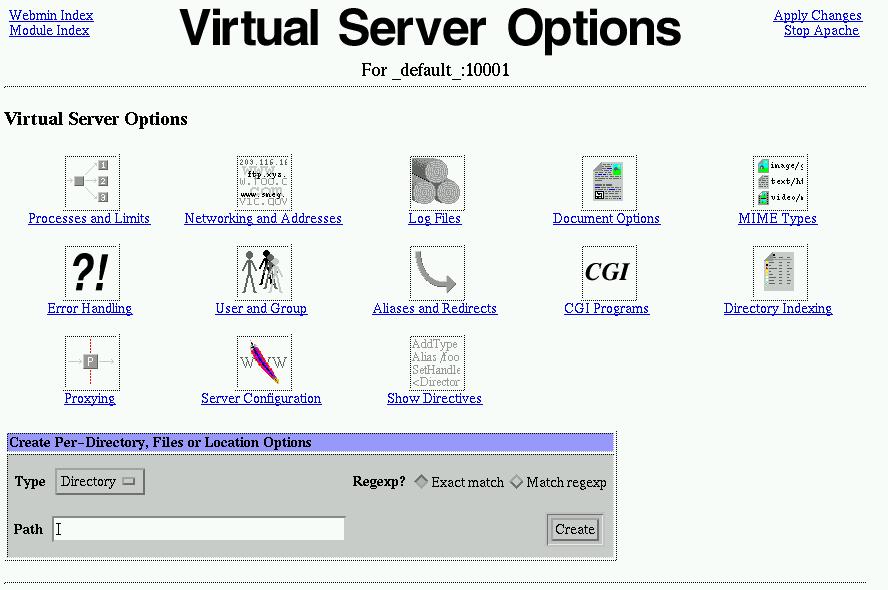

4.2 Users and Groups
The Users and Groups module is designed to allowed
the creation, modification and deletion of Unix users and groups by
directly editing the /etc/passwd,
/etc/group and
/etc/shadow files.
This is complicated slightly by the difference in format and
existence of those files on different operating systems - for
example, some Linux distributions do not have an /etc/shadow
file at all, while some BSD-derived systems use the file
/etc/master.passwd as
their main source of user account information.
This functionality already
exists in many other administration tools however. What makes Webmin
unique in this area is the ability to update other parts of the
system when a user is created or modified. For example, you can
configure the Samba module to have a user added to Samba's encrypted
password file whenever a Unix user is added, something that normally
must be done manually. Similarly, the administrator can setup default
quotas to be assigned when new users are created.
5 Problems
After several years of development and use, I have
identified several design and implementation problems in Webmin :
Second and third level security
This
is still dependent on checking by individual CGI programs, and thus
security breaching are more likely than they should be. While the
second level is relatively secure and can be improved, there is no
easy way to improve the fine-grained third level of access control.
Only careful coding and close examination of the code by others can
help solve this problem.
Coding style
The development of Webmin
began when I was unfamiliar with Perl 5 features such as packages
and modules, and unfortunately the initial coding style has
continued through to this day. A good implementation would have made
each module a separate Perl module, allowing modules to call each
other using standard Perl syntax instead of the ugly foreign_
functions. The best long-term solution is to recode all the Webmin
modules as proper Perl modules, so that function calls between them
can be made with Perl's module::function
syntax.
Internationalization
Because
multi-language support was not part of the original design, several
older modules still have strings hard-coded into their programs.
Internationalization of these modules requires nothing more than
time and tedious work, as there is no reliable way this process
could be automated.
Keeping up with new releases
Because
new releases of servers such as Samba, Apache and Squid often have
new configuration directives or change the meanings of existing
ones, Webmin must keep up with the latest version of these programs.
In addition, new releases of operating systems and Linux
distributions which add new features and change the locations of
config files much also be kept track of. This is an unavoidable
task, but relatively easy if I download each new release of the
supported servers and install each new version of operating systems
and distributions to which Webmin has been ported. Fortunately,
programs such as VMware
make the testing of new PC-based operating systems relatively easy.
Documentation and help
Most modules
still lack online help, and there is no overall manual or
instructions on how to use Webmin. While most screens are relatively
self-explanatory to experienced system administrators, beginners
would benefit from a simple set of instructions on what DNS domains
are and how to set them up, how to create Unix accounts and so on.
6 Conclusion
From its initial releases that contained only a few
modules, Webmin has met its design goals and developed to support
many commonly used Unix services, becoming a useful and powerful
administration tool. This paper has covered the design and
implementation of Webmin, and should provide information for others
planning to develop similar tools or contribute to Webmin.
7 Availability
Webmin is distributed under a BSD-like license, and
thus is freely available. It can be downloaded from
https://www.webmin.com/webmin/
in .tar.gz , RPM and Solaris
package format. Several third-party modules contributed by others can
also be downloaded from the same URL.
|

