Supporting Multiple OSes
with OS Switching
Jun Sun[1],
Dong Zhou, Steve Longerbeam[2]
zhou@docomolabs-usa.com
DoCoMo USA Labs
3240 Hillview Ave., Palo Alto, CA 94304,
USA
Abstract—People increasingly put more than one OSes into their
computers and devices like mobile phones. Multi-boot and virtualization are two
common technologies for this purpose. In this paper we promote a new approach
called OS switching. With OS switching, multiple OSes time-share the same
computer cooperatively. A typical implementation can reuse an OS’s
suspend/resume functionality with little modification. The OS switching
approach promises fast native execution speed with shorter switching time than
traditional multi-boot approach. We describe the design of OS switching as well
as our implementation with Linux and WinCE, and evaluate its performance.
1.
Introduction
Many people nowadays run
multiple OSes on their computers. For example, developers may need to test
their software on different OSes and/or on different versions of the same OS.
Users sometimes find that two pieces of software that they like require
different OSes.
In mobile device paradigm, we
are also seeing more and more applications/systems using multiple OSes. For
example, VirtualLogix (formerly Jaluna) [1] provides a solution for phones that
integrates a real-time communication OS with a Linux OS. The recent
announcement of OSTI [2] also indicated a trend of having multiple OSes on one
mobile device.
Up until now
there are two main approaches to supporting multiple OSes: multi-boot and
virtualization [3]. With multi-boot systems, a user installs multiple OSes into
disjoint disk partitions along with a multi-OS-aware boot loader. During the
boot up time, the boot loader asks the user to select the OS to boot [4]. To
run an OS different from the current OS, the user exits the current OS and
reboot into the other OS through the boot loader. While switching to another OS
takes a long time, the approach has the advantage of each OS running directly
on hardware without any modification and running with full speed and full
access to hardware resources.
Virtualization
technology has been very popular recently (see [5][6][7][8] as examples). In
virtualization, a user typically installs Virtual Machine (VM) monitor and
related management software. With the help of VM software the user can further
install several different OSes onto the same computer. The VM software can
typically run multiple OSes concurrently. For example, with VMWare Workstation,
each OS has its display shown as a window on the host OS. Switching from one
running OS to another is almost equivalent to switching between GUI applications.
However, virtualization technology typically suffers from degradation in performance
[5]. More importantly, it typically requires a considerable amount of work to
providing a virtualizing and monitoring layer, and sometimes to modify the existing
OS and its device driver code.
In this paper
we promote an alternative approach, called OS switching. In OS switching,
multiple OSes time-share the same computer cooperatively. A straightforward
implementation of OS switching can make use of the suspend/resume features that
already exist in modern OSes. With OS switching, at any given time, only one OS
is active. When the user wants to switch to a different OS, the currently
active OS is suspended to memory, and the target OS is resumed from a
previously suspended state and becomes the new active OS. The OS switching
approach promises native execution speed and full hardware access by all OSes, and
offers relatively fast switching speed. Implementing OS switching requires only
minor modifications to existing OS code, plus relatively simple code for
controlling switching between OSes.
2.
OS Switching with Suspend/Resume
2.1. Overview
An OS switching system has multiples
OSes installed on the persistent storage (e.g. disks or flash drives). To differentiate
from the term “guest OS” used in virtualization technology, we call each of these
OSes a tenant OS. More than one tenant OSes can be loaded into disjunctive
memory regions and can boot up one by one. However, at any time there is only
one tenant OS actively running, and this OS is called the current active OS.
The active OS owns completely the whole system except for the portions of
memory and disk reserved for other tenant OSes.
An active OS goes into dormant
state through OS switching. OS switching is typically initiated by the end user
(e.g., by pushing a switching button). It is also possible that OS switching is
initiated through software triggered events.
After an OS
switching is initiated, the current active OS (or outgoing OS in this context)
performs necessary preparation, typically including saving necessary states for
later resumption and putting hardware into a known and agreed-upon states for the
next OS (or incoming OS).
Once the
outgoing OS finished its preparation, an actual switch will happen. This step
can be simply jumping to the resume path of the incoming OS. For OSes that support
Memory Management Unit (MMU), however, this step may involve tearing down the
outgoing OS’ page mapping and setting up the new page table for the incoming
OS.
The last step
in OS switching is to restore incoming OS into an actively running state. This
step involves retrieving states saved in system RAM and re-initialize hardware
into a working state. Device drivers and application processes are re-activated,
and system will continue to run from the state when the OS was last time suspended.
The four steps
in OS switching is illustrated in Figure 1.

2.2. Suspend
and resume in modern OSes
Most modern operating systems
with advanced power management support a power-saving state where all hardware (including
CPU and peripherals) are powered off except for the system RAM. In Windows this
state is called standby state. Mac OS X calls it sleep state,
while Linux refers to it as suspend-to-RAM (STR). When a computer
performs suspend-to-RAM operation, the OS stops applications, drivers and
kernel in order, and stores all necessary information in the RAM. The system then
enters a low-power state while the RAM enters a low power self-refreshing state.
Most of other hardware devices are turned off to save energy. When the system
resumes, it retrieves operating state from memory and restores the whole system
to the state when it was suspended.
Different OSes implement STR
differently. The following text describes general steps involved in a typical suspend/resume
process.
1.
Suspend initiated
2.
Applications are notified of the imminent suspend operation through
callbacks. Certain applications may save data, or complete networking operations,
etc.
3.
Subsystems (such as file system, networking, daemons) are notified of
the imminent suspend operation. For example, NFS domain may close its
connection and save the connection information for later resumption.
4.
The suspend routines in device drivers are called. Such suspend routines
typically do two things: disabling its service to higher-level software and
turn off the device (e.g., flushing and disabling DMA, disabling interrupts).
Sometimes the suspend routine also saves certain information for later
resumption. For example, in order to recover from the lost time, the timer
suspend routine may want to remember the real time when suspend started.
5.
Save system core state, including bus controller and CPU register states.
6.
Turn off power to all hardware except system RAM, and enter sleep mode.
1.
Resume is initiated through some pre-configured external events (pushing
button, RTC timer expiration, etc). CPU control typically jump-starts from a
pre-set address.
2.
Restore CPU and system core states.
3.
Invoke device drivers’ resume() functions. The device driver resume
functions typically enable the devices and make their services available for
higher-level code.
4.
Invoke the resume() functions of subsystems.
5.
Notify applications of the resumption of operation. In Unix-like OSes,
this can be achieved through signals.
6.
System resumes full operation.
2.3. OS
switching based on suspend/resume
If all tenant OSes support the suspend-to-RAM feature, we can re-use a
large part of the suspend/resume code to implement OS switching. Conceptually,
instead of turning off the power at the last step of the suspend process, we
simply jump to the resumption path of the incoming OS.

Figure 2 shows the control flow of
suspend/resume based OS switching.
If we are
switching between two instances of the same OS with the same version, we are guaranteed
that the hardware state at step 7 is exactly what the incoming OS expects. If
we are switching between different OSes, however, the hardware states may be different
from what the incoming OS expects. In that case, some form of “state
adaptation” is needed (see section 2.5).
We implemented suspend/resume
based OS switching in following environments:
o Linux-Linux
switching on Sandgate 2P, an Intel PXA270 (ARM9) based handheld prototype
device [13].
o Linux-WinCE
switching on Sandgate 2P
Detailed
implementation notes and performance data can be found in section 3. In the
rest of this section, we will assume that there are two tenant OSes and discuss
in general several other design issues.
2.4. Loading
and initial boot of subsequent OSes
While the first OS in an OS
switching system can be loaded and booted as usual[3], there are several design
choices for loading and booting subsequent Oses:
1)
The boot loader loads both OSes into RAM. One OS boots first and the second
OS boots when it is selected to run for the first time.
2)
The boot loader loads and boots the first OS. From the first OS an
application loads the second OS. The second OS boots up when it is activated
for the first time.
3)
Prior to actual running, the RAM image of the second OS is captured when
it goes into suspend mode. Boot loader then loads and boots the first OS. From
the first OS, an application installs the RAM content of the second OS in
suspended state. Switching between the first and the second OS performs
normally afterwards.
Both methods 1) and 2) require
special code that handles the booting of the second OS. Typically the loader
and the OS mutually agree on the start-up system state. When for the first time
we switch to the second tenant OS, the hardware state is usually different from
what the loader would have set to. For example when Linux boots on ARM it
expects MMU is turned off and first serial port is turned on. It also expects
kernel command line arguments passed in through register r2. In order to boot
the second OS correctly, we can either set the hardware states in the switcher
so that they conform to the protocol, or we can modify the boot-up code in the
second OS. We like the first approach as it is less intrusive in terms of
changes to tenant OSes, and is more reusable when we switch among multiple
different OSes.
Method 3) avoids the above
problem. However it requires a tool for capturing the memory content of the
second OS in suspended state. In addition, the memory image, even when compressed,
may be too large for systems where persistent storage space is scarce.
In theory, the actual control
transfer is as simple as a jump instruction from the outgoing OS to the
incoming OS.
In reality, this process is very
complicated. The actual suspend process varies quite a bit for different CPUs,
systems and OSes. In some OSes there are multiple suspend states. For example,
Linux on VMPlayer has two suspend states corresponding to ACPI’s S1 and S4
states [14].
Therefore, the first implementation
decision is to choose a suspend path as the default OS switching path.
Different suspend path puts hardware into different suspend states and have
different resume points. For example, Linux on VMPlayer support “standby”
state, a shallower power saving mode where CPU context, including MMU and program
counter, are preserved during suspend. Resume starts from the last instruction
that puts the CUP into suspend state. By comparison, Linux on Sandgate 2P
supports “memory” state, a deeper power saving mode where all CPU context are
lost. The resumption point is remembered in a non-volatile register and CPU
resumes in physical addressing mode.
As a result the switcher would
need to manage all these differences and ensure the control transfer happen
smoothly among tenant OSes. The OS switcher typically performs:
1.
Saving any contexts that were assumed to persist during normal suspend
but will be lost during OS switching.
2.
Tearing down current MMU mapping and switching to physical addressing
mode. If incoming OS resumes from virtual addressing mode, setup MMU mapping
for the incoming OS.
3.
Restoring any context for the incoming OS that were assumed to persist
during normal suspend but was lost during OS switching.
In this section, we describe our
implementation of OS switching, and evaluate and analyze OS switching
performance. As mentioned earlier, we have implemented two prototypes. In this
section we focus on the Linux-WinCE Sandgate 2P prototype.
3.1. Loading
and booting
In our Linux-WinCE Sandgate 2P
prototype, we chose the first approach for subsequent tenant OS loading and
booting, i.e., we modified the WinCE loader, eboot, to load both OSes into RAM.
Eboot sets up the environment for WinCE to boot up first. When for the first
time we switch from WinCE to Linux, the OS switcher sets up proper hardware state
so that Linux can boot up successfully. Special setting include turning off
MMU, turning on serial port, and preparing kernel boot arguments.
3.2. Switching
on the Linux side
Our Linux kernel base is 2.6.16.
Intel has supplied board specific support for Sandgate 2P. In this
implementation, Linux supports two power saving states, “standby” and “memory”.
We decided to modify the suspend-to-memory execution path for OS switching
purpose.
A side button on the prototype
device is designated as the OS switching button. The keypad driver sends a
signal to the APM daemon when a button pressing event is detected. Upon receiving this signal,
the APM daemon performs the suspend process, including calling each driver’s
suspend() function. At the end of this process, instead of going into suspended
state, the daemon jumps into the switcher and calls the switching function. In
section 3.4 we will discuss in detail what the switcher does.
3.3. Switching
on WinCE side
WinCE supports several power
saving states including idle and suspend. Unfortunately the WinCE BSP we
obtained from vendor does not fully support them. While some drivers have their
own suspend/resume routines, some do not. In addition, there is no system-wide
suspend/resume routines.
Our implementation effort starts
with supplying those suspend/resume functions for various drivers including
display driver. Similar to the Linux case, when the keypad driver detects an OS-switching
button pressing event, it changes the system power state into suspend state,
which starts the standard suspend process. The standard suspend process invokes
the OEMPowerOff() function after all devices are suspended. The OEMPowerOff()
function in turn invokes our real OS switching function.
For practicality reasons, OS switcher
is implemented inside eboot. Thus it also uses eboot’s address mapping, which
is different from either Linux’s or WinCE’s.
When we switch from Linux to
WinCE, the switcher will save the CPU context, including MMU, general
registers, system control registers, etc. It will then restore WinCE’s CPU
context. Since WinCE suspend/resume is not complete, the OS switcher performs
additional saving and restoring for peripheral devices such as LCD, audio, etc.
When we switch from WinCE to
Linux, the OS switcher performs similar steps. Again, for WinCE, the OS
switcher saves additional context for peripheral devices. This saving is necessary
as states for peripheral devices presumably will be altered once Linux becomes
active.
3.5. Evaluation
In this section we present and discuss timing data for OS
switching. The numbers presented in this section are obtained through instrumentation
of Linux (2.6.16 kernel) and WinCE 5.0 source code. Since we didn’t have access
to the full source code of WinCE 5.0, we could only measure suspend and resume
time costs of major device drivers for WinCE side.

Table 1 breaks down the costs for switching out of and into
Linux. The left half of the table shows the costs of suspend steps, while the
right half shows that of resume steps. Since process freeze/thaw and device
suspend/resume times dominate the total cost, we omitted listing the costs of
other individual steps. Note that the costs for freezing and thawing processes depend
on those specific processes. In our experiment we only had a few basic
processes running. As we can see from the table, the resume cost in Linux is
much higher than the suspend cost, and this resume cost is dominated by the
cost for resuming devices. Overall, the resuming process takes close to 1.4
seconds, and the total time for switching from a Linux OS to another Linux OS
is slightly over 1.4 seconds (Linux suspend time plus Linux resume time).

Table 2 further breaks down the suspend/resume costs of
individual Linux device drivers. Note that the resuming costs of the PCMCIA
driver, the frame buffer driver, and the WiFi driver, dominates the total cost
of device resumption.
On WinCE side, excluding GWES’
(Graphics, Windowing and Events Subsystem) asynchronous handling of power
on/off events, almost all the costs of OS switching is in device suspend and
resume. Table 3 shows the suspend/resume costs of four drivers that were used
on the WinCE side of the prototype: the drivers for display, touch screen,
keypad, and audio. The total suspend time for the drivers is about 188ms, and
the total resume time is about 341ms. We can thus infer that the time for
Linux-to-WinCE switch is around 0.3-0.4 second, while the time for a WinCE-to-Linux
switch is around 1.6 seconds.
We also measured user perceived switching time, defined as
the time from display going into blank in the outgoing OS, to the time display
resumes in the incoming OS. It is measured as the time between the end of display
driver suspend on one side, to the end of the display driver resume on the
other side.

In our setup, the user perceived switching time from WinCE
to Linux is about 398.8ms, while the user perceived switching time from Linux
to WinCE is about 328.3ms. These numbers are obviously affected by whether the
display drivers are suspended (resumed) after (before) other device drivers. In
the particular OS versions we used, device drivers are suspended in the exact
orders as listed in Table 2. and Table 3, and are resumed in reverse orders.
Therefore, if we let display drivers to be suspended last, and resumed the
first, then the user perceived switching time from WinCE to Linux can be
reduced by about 46.7ms (43+12.7) to 352.1ms, and that of from Linux to WinCE
can be reduced by about 64.8ms (0.3+64.5) to 263.5ms.
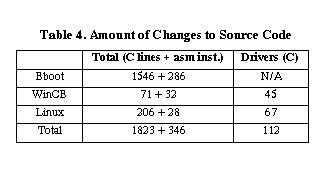
Table 4 shows the amount of changes to Eboot, WinCE, and
Linux required to implement our OS switching prototype on Sandgate 2P. The
second column of the table shows the number of lines of C code, and the number
of assembly instructions, that are added into or modified from the original
code. For Linux and WinCE, numbers in this column includes both changes to OS
kernel and device drivers (in particular the keypad driver to handle events
from the PTT switch button). The third column lists lines of C code changed in
device drivers.
We can see that excluding device driver changes, only 26
lines of C code for WinCE, and 139 for Linux, needs to be added or modified to
implement OS switching (in addition to around 30 assembly instructions). The
bulk of the change is in eboot to change OS loading, booting, burning to flash,
and to implement actual switching.
4.
Related Work
The idea of using suspend/resume
(and also shutdown/reboot) to support multiple OSes first appeared in a patent [10]
by Shimotono. The patent generally assumes PC-like computing systems where BIOS
performs the major part of switching. The outgoing OS completely shuts off the
whole system and the incoming OS will start from reset state with a flag to
indicate it is the resumption instead of a regular booting. From OS perspective
there is no difference between a real suspend/resume and an OS switching.
Clearly this scheme does not
work for non-PC systems where there is no BIOS standard and power management
standard (such as APM or ACPI). In this paper we extend and broaden this idea
to a more general OS switching approach where tenant OSes work cooperatively to
time-share the same computing device. Shimotono’s patent is a special case
where all tenant OSes must suspend and shut off all hardware (even including
CPU) completely before a switching can happen on the rebooting path in BIOS. In
this paper we demonstrate that multiple OSes can suspend differently into
different states and adapt through the OS switcher with a flexible scheme. Another
directly related approach is the multi-boot approach [4]. Like OS switching
approach, hard disks or permanent storage are partitioned among tenant OSes,
and there is only one active OS at any time. Unlike OS switching approach, the
active OS owns the whole system RAM instead sharing with other tenant OSes.
However, OS switching offers much faster switching time. It is an interesting
and challenging research topic to maximize memory for tenant OSes in OS
switching approach.
Compared with virtualization
technologies, OS switching lacks concurrency and hence not suitable for application
scenarios where multiple OSes need to run concurrently (for example, telnet
from one tenant OS to another). In addition, OS switching depends on corporation
among OSes and consequently less robust against faulty OS implementations..
On the other hand, OS switching
offers native execution speed, which gives better performance than
virtualization approach, especially traditional full virtualization. In
addition, many application scenarios (such as multi-OS driver development)
requires native hardware access which is not possible in virtualization.
Compared with para-virtualization approach like Xen [5], OS switching
requires less kernel modification. For example, our kernel patch for Linux/WinCE
switching on ARM changes, excluding device driver changes, 26 lines of WinCE
code and 139 lines of Linux, plus around 60 assembly instructions. In addition,
OS switching only needs to change so-called BSP part of kernel, not as
intrusive as other para-virtualization approaches. Because of this attribute,
we are able to enable Linux-WinCE switching even though we don’t have the full
source of WinCE kernel.
The study from UIUC has
indicated that ARM architecture contains several sensitive instructions and it
cannot be fully virtualized [11]. Para-virtualization is possible but requires a
fair amount of work as demonstrated by Ferstay in his master thesis work [12]. The
final port is working but still has many unresolved issues such as MMU
virtualization.
The
implementation of OS switching closely resembles cooperative VM approach in
that all kernels have privileged access to the whole system and the cooperative
relation among OS kernels. Cooperative Linux [15] modifies Linux kernel to run
inside the host OS’s kernel. The guest Linux kernel runs as a process on top of
the host OS. MMU is time-shared between the host kernel and guest Linux kernel.
Peripheral hardware access is virtualized through host OS’s support. Jaluna’s
OSware [1] integrates two or more OSes and multiplexes hardware interrupts and
CPU usage among them. Hardware resources (such as MMU) are exclusively partitioned
among OSes. Virtualized hardware access is possible if the owner OS exports the
resource and the client OS has the virtual driver which knows how to talk to
the owner OS. Compared with cooperative VM approach, OS switching approach trades
multi-OS concurrency for implementation simplicity and full native access to
hardware.
5.
Summary and Conclusion
OS switching enables multiple
OSes time-share the same computer in a cooperative manner. Its implementation
typically reuses suspend/resume functionalities already existing in modern OSes
and result in little modification to existing kernels. Compared with
multi-boot approach, OS switching offers much faster switching time. Compared
with virtualization approach OS switching offers simplicity, native execution
speed and native hardware access.
In this paper we generalize the
OS switching notion and present our study on its design, implementation, and performance.
Despite some of its limitations we believe OS switching is a useful alternative
to multi-boot approach and virtualization approach for many application
scenarios where simplicity, performance, native hardware access and switching
time are important. We like to promote this approach and are hopeful to see wider
applications of OS switching technology.
We would like to thank many of our colleagues for providing
insights to our OS switching work, including Ken Ohta, Takehiro Nakayama, Jane
Inamura, and Atsushi Takeshita. We would also like to thank Hiroshi Inamura
for initiating the idea of putting multiple OSes on a mobile phone for improved
system dependability.
[1]
Jaluna. Jaluna OSware. Web site: http://www.jaluna.com.[4]
[2]
Intel and NTT DoCoMo, "Open and Secure Terminal Initiative
(OSTI)," http://www.nttdocomo.co.jp/english/corporate/technology/osti/
[3]
R. J. Creasy, "The origin of the VM/370 time-sharing system," IBM
Journal of Research and Development, vol. 25, pp. 483-490, 1981.
[4]
GNU. GNU Grub Project. Website: http://www.gnu.org/software/grub/.
[5]
B. Dragovic, K. Fraser, S. Hand, T. Harris, A. Ho, I. Pratt, A.
Warfield, P. Barham, and R. Neugebauer, "Xen and the Art of
Virtualization," in Proceedings of the ACM Symposium on Operating
Systems Principles, October, 2003.
[6]
Intel. Intel Virtualization Techonology. Web site: http://www.intel.com/technology/computing/vptech/.
[7]
A. Whitaker, M. Shaw, and S. Bribble, "Denali: Lightweight virtual
machines for distributed networked applications," in Proceedings of the
USENIX Annual Technical Conference, Monterey, CA, June 2002.
[8]
VMWare. VMWare home page. Web site: http://www.vmware.com
[9]
VMWare. VMWare Workstation. Web site: http://www.vmware.com/products/ws/
[10]
S. Shimotono, "Computer system, operating system switching system,
operating system mounting method, operating system switching method, storage
medium, and program transmission apparatus", US patent application number
US20010018717A1, Aug 30, 2001, IBM.
[11]
R. Bhardwaj, P. Reames, R. Greenspan, V. S. Nori, and E. Ucan, "A
Choices Hypervisor on the ARM architecture," University of Illinois,
Urbana-Champaign, CS523 Course Project Report 2006.
[12] D.
R. Ferstay, "Fast Secure Virtualization for the ARM Platform," M.S.
Thesis, Computer Science Dept., University of British Columbia, 2006.
[13]
Sophia Systems. Sandgate 2P reference design. Web site: http://www.sophia.com/Products/SG2P.html.
[14]
Advanced Configuration & Power Interface. “ACPI Specification”. http://www.acpi.info/spec.htm.
[15] D. Aloni, "Cooperative Linux", in Proceedings
of the Linux Symposium (vol 2), pp.23-31, Ottawa, Ontario, July 21st-24th,
2004.
