LISA '05 Paper
[LISA '05 Technical Program]
About the Integration of Mac OS X Devices into a Centrally Managed UNIX Environment
Anton Schultschik - ETH, Zurich, Switzerland
Pp. 63-71 of the Proceedings of LISA '05: Nineteenth
Systems Administration Conference,
(San Diego, CA: USENIX
Association, December 2005).
Abstract
The UNIX flavors in use today have so much in common that
centralized management of UNIX systems has become almost standard.
Since Mac OS X is based on BSD-UNIX it is a promising candidate for
integration into a centrally managed UNIX environment.
Starting from generic administration concepts, this paper develops
an integrated management concept that handles fully automated
installation and configuration of hosts. The concept includes a
centralized application management system for console and graphical
Mac OS X applications.
The management concept is then implemented based exclusively on
standard UNIX tools. The necessary extensions of these tools to make
Mac OS X conform to UNIX standards are presented, including a proxy
tool to forward AppleEvents which facilitate the interprocess
communication for centrally managed graphical Mac OS X applications.
Introduction
The increasing diversity of hardware and software makes system
management more difficult. Shorter life-cycles of computer systems
require more frequent upgrades or replacement of hardware and as a
consequence, the installed computers on a large site rarely are
uniform in hardware but rather split into several uniform clusters.
Automated management of such an environment is challenging as
complexity grows with each new configuration of hardware and software.
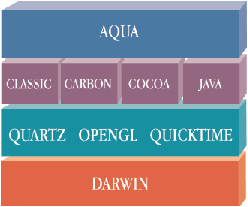
Figure 1: Structure of the Mac OS X operating system
(from [2]).
Through integrated management of the clusters common tools and
common configuration information can be reused across the clusters
thus reducing the amount of information required to fully understand
the entire site. With Mac OS X being a member of the UNIX family
integrated management of Mac OS X in a UNIX environment comes within
reach. In this paper, design, implementation and deployment of such a
system will be layed out built on some basic principles. The result
will be a management system for UNIX systems that can be used to
manage network-based as well as stand-alone systems.
In system management three basic principles keep appearing in
tools and methods [1], and these shall be used as orientation for our
integrated management system:
-
Reproducibility ensures that the same action produces identical
results. Automation, a way to implement reproducibility, helps to
exclude human error in repetitive tasks.
-
Comprehensibility of all actions is necessary for the
administrator especially when troubleshooting or modifying the
configuration.
-
Avoidance of Redundancy helps to keep data consistent and thus
easier to manage.
Mac OS X is UNIX Plus . . .
Mac OS X unites the strengths in UI and application design of
previous Macintosh operating systems with the stability and
flexibility of a modern UNIX platform. Integrating Mac OS X into a
general UNIX environment requires a closer look at the operating
system since not all parts in Mac OS X have their origin in the UNIX
world:
-
Darwin: Darwin is based on Free-BSD including the standard UNIX
network clients and servers as well as the usual user space utilities.
The appearance of some daemons and configuration files have been
modified to match with the rest of Mac OS X.
-
Quartz, OpenGL, QuickTime: Instead of relying on the UNIX X11
standard, Apple decided to build an alternative graphic system.
-
Classic: The Classic environment provides emulation support for
native pre-OSX applications. These applications only work with Apple's
HFS/HFS+ filesystem.
-
Carbon: The Carbon library framework provides compatibility to
pre-OSX system calls at source code level. Carbonized applications
also run on non-HFS filesystems through Carbon's HFS emulation
although with reduced stability.
-
Cocoa: Providing an entire new standard for application
development, Cocoa is based on modern, UNIX compatible technologies
like XML and Java.
-
Aqua: The top layer of Figure 1 represents the graphical user
interface on which the different GUI applications run.
Looking at the entire operating system, the Darwin roots as well
as modern Cocoa-based applications are fully compatible with the rest
of the UNIX world even though Apple did not use the X11 standards in
their graphics system. Thus the key challenge in managing a Mac OS X
system as a UNIX is the handling of legacy applications and their
specialties.
Review of Available Tools
Several system management tools are available under Mac OS X that
focus on three different management areas:
-
Installation of the operating system
-
Configuration of operating system and applications
-
Software distribution or installation onto an installed host
The management tools need to be applicable on classic UNIX
flavors while supporting the Mac OS X specific extensions, e.g.,
legacy application support. Several candidate tools were considered,
and their strengths and weaknesses will be discussed in the following
sections.
Installation Tools
Several strategies can be chosen to install an operating system
onto a target host. Network-based installation allows access to
centralized services and is logistically efficient. Therefore only
network-based installer methods are considered in the choice of tools.
NetInstall
Apple provides a native mechanism [3] to install multiple client
machines based on the installation of packages (.pkg
bundles [4]). The target host of an installation is net-booted from a
modified disk image that will start an installer system. The installer
then installs packages supplied on the booted image.
The package-based approach of NetInstall yields reproducible and
certainly comprehensible results since all changes on the installed
system have their source in one of the installed packages. As the
installer image can only contain a single configuration several
NetInstall images are required when managing multiple host
configurations. Consequently, each image would redundantly contain
commonly installed packages making the management of NetInstall a
difficult task in a heterogeneous environment.
Net-Restore
Mike Bombich's NetRestore [5] is a suite of GUI tools that are
based on ASR, Apple's image management tool [6]. An installation is
started by net-booting a target host into the NetRestore installer in
which the administrator selects the image to be restored to the local
disk. The individual images are supplied through a network share along
with post-installation scripts for the individual configuration of the
installed host.
Since the restored system is identical with the source image the
installation itself clearly is reproducible. However creation and
maintenance of the source image is done by hand and the final system
can not be comprehensible as a whole. An administrator neither
explicitly sees why a system is in the current state nor completely
understands the consequences of each manual step during assembly. As
with NetInstall in the previous section the management of several
configurations implies the use of multiple disk images introducing
redundancy between the manually maintained images.
Sun Solaris Jumpstart
Network based installation is done by net-booting an installation
target into the Sun Solaris Jumpstart [7] system. Once booted
Jumpstart uses DHCP and DNS to determine the correct configuration
list of packages and appropriate pre/post-processing scripts.
The Jumpstart configuration concept is simple and yet capable of
comprehensibly handling individual configurations. Its design for
completely unattended installation makes the Jumpstart system
reproducible.
Configuration Tools
To reproducibly maintain the configuration of systems, especially
in a heterogeneous environment, automated tools are essential. However
to provide the necessary comprehensibility, configuration information
consisting of a large number of modifications for a target system must
be structured into modules. By postulating module integrity, i.e.,
that no module destroys the modifications of another, reuse of modules
becomes possible, thus controlling unwanted redundancy. The following
three tools fulfill this basic requirement.
Cfengine
One of the best known tools comes from Mark Burgess of Oslo
University College. Cfengine [8] is a highly flexible scripting system
that deducts its configuration based on the context of a managed host.
Cfengine supports various UNIX flavors including Mac OS X and is
equipped with its own file sharing mechanism.
Provided that Cfengine is run in the same context, reproducible
results can be expected, and modularization is provided through the
classes construct. However, since Cfengine does not enforce
integrity of actions or classes, configuration scripts can easily
exceed the state of comprehensibility.
Radmind
Radmind [9] is available on various UNIX dialects including Mac OS
X. Designed for ease of use, Radmind implements a capture and replay
strategy resulting in a tree of dependent load sets consisting
of files modified during a capture session.
The capture and replay processes alone are comprehensible and
reproducible. However the dependencies between load sets restrict the
replay of features between different lines of history. As these
restrictions are not managed by Radmind the replay of an unsuitable
load set impairs the reproducibility of functionality and the
comprehensibility of the configuration.
Template Tree 2
Template Tree 2(TeTre2) [10] is used for the administration of
UNIX clusters. The configuration of a system is managed using simple
file operations structured into integrity-preserving modules. A subset
of Cfengine functionality is used to propagate the configuration to a
target system.
Although dependencies between features in a TeTre2 configuration
exist, these dependencies are functional rather than historical. This
allows features to be recombined freely without impact on
comprehensibility or reproducibility.
Software-Distribution Methods
When managing software, the integrity of application packages and
the operating system ensure that all available applications are
functioning. Knowing the origin of each file in the system is the
basis to maintain such integrity. Especially when software packages
are installed intrusively, i.e., by copying them into the standard
directory tree of a system, the tracking of file origins becomes
difficult and thus needs to be examined more closely.
Fink and the Debian Packaging System
Software built within the Fink Project [11] is packaged in Debian
packages, that are installed with a well supported tool-suite. A
database keeps track of the origin of installed files by associating
them with their source package. An installer then relies on this
database to ensure the package integrity.
Software management using Debian packages is thus reproducible and
comprehensible. In a larger environment where multiple versions of the
same package need to exist file collisions can only be resolved
through renaming or versioning, e.g., gcc-2.95 and
gcc-3.3. As not all files are easily relocatable and
the resulting versioned structure always enforces version
dependencies, creation and administration of such packages would be
expensive.
Network-based Distribution Via SEPP
The SEPP-Packaging [12] system follows a different concept to
distribute applications. Rather than installing applications file by
file into an existing installation each SEPP-package
encapsulates a ready-to-use application within a separate directory.
Once this package directory has been copied or mounted over NFS the
packaged applications are made accessible to the user using stub
scripts. By design SEPP supports the coexistence of multiple versions
even when dependencies on other SEPP-packages exist.
Through its structure a SEPP installation is comprehensible and
yields reproducible results. In addition the Mac OS X standard
proposes a similar approach to encapsulate the files of an application
into a bundle directory. Thus incorporating Mac OS X support into SEPP
is straight forward.
A System Management Concept for Mac OS X
Available Infrastructure
When implementing our Mac OS X management concept, we relied on
the existing infrastructure at our site. This infrastructure consists
of the provided network services and the available tools. These two
aspects of the infrastructure are discussed in this section.
Available UNIX Network Services
Centralization of services is a common approach to reduce
redundancy of information. In the implementation of the integration
concept the following services were used:
-
DHCP: Management of network configuration and access control
-
LDAP: Consistent user authentication and group management
-
NFSv3: Network-based user homes and application packages
-
SMB: External access to user homes
While all other services are only available using a single
protocol to prevent confusion, user homes can be accessed using two
different services: NFS and SMB. NFS is used as default for reasons of
speed and flexibility. However the current implementation of NFS
requires a trusted network and accordingly SMB is used for remote
access from home or across untrusted networks.
Chosen Tools
Several administration tools were introduced earlier, each being
particularly strong in one of the administration areas. This
information is now used to determine the best suitable tools to
implement an integrated concept:
-
Network Installation of Mac OS X: Jumpstart is the best choice
even though reimplementation is necessary because it runs fully
automatic and completely unattended.
-
Configuring the System: The built-in limitation of complexity
as well as the support for modularization make TeTre2 the preferred
tool for a structured approach to integration.
-
Serving Applications: Because the SEPP approach matches with
the Mac OS X application concept SEPP is an ideal choice even though
an extension for graphical applications needs to be implemented.
In the next sections we first introduce each of the tools in its
original form followed by a description of the changes necessary to
make it work on Mac OS X.
Network Installation of Mac OS X Based On UNIX Standard Protocols
Design of Solaris Jumpstart
Jumpstart is based on the standard UNIX services BOOTP/DHCP, TFTP
and NFS. Once it is net-booted, it performs an unattended installation
as described in Figure 6.
The jumpstart system is net-booted on the target host. Therefore
the DNS name of the target host is known to jumpstart at execution
time and thus can be used to access a configuration directory on an
NFS share with the name of the target host. This directory contains
the pre-/post-installation scripts and a list of packages that shall
be installed.
| Net-Boot |
-
Determine IP using DHCP or BOOTP
-
Boot the installer system from TFTP, NFS
-
Mount required NFS shares
| | Config-retrieval |
-
Get host name from IP-number and DNS
-
Override host name for specified Ethernet address
-
Use hostname to retrieve config info from NFS
| | Pre-Install |
| | OS/SW installation |
-
Install required packages
-
Update the system using softwareupdate
| | Post-Install |
-
Configure the system (TeTre2)
-
Transfer sensitive data
-
Optional custom actions
| | Reboot |
-
Start the installed system
|
Figure 6: Steps of a jumpstart
installation (black) and the extensions for osxjumpstart
(gray).
The Reimplementation of Jumpstart for Mac OS X
Our Mac OS X reimplementation of Solaris Jumpstart provides the
same basic functionality and several useful extensions. Some of these
extensions are listed in gray color in Figure 6.
-
DHCP: Although Darwin is compatible with UNIX standards, the
net-boot implementation of Macintosh open-firmware is incompatible
with the normal DHCP protocol and tries to start negotiations with the
DHCP server. With a patch found in [13] it was possible to net-boot
the installer using Linux and Sun Solaris.
-
Override for hostname: One configuration file in TeTre2
associates all host names with their Ethernet MAC addresses. With the
information from this file osxjumpstart can set the correct host name
even when a host is booted of a temporary IP address and choose a
different host name for the configuration. We use this feature when
installing portable Macs from a common set of "install only" IP
addresses.
-
OS Installation: Since applications are supplied using SEPP,
only the operating system and extensions, e.g., fonts, are installed
via osxjumpstart. The OS packages are provided in their native
.pkg bundle form [4, 14]. Additional self-built
packages are also provided in this format for consistency.
-
Software Update: Using Apple's softwareupdate
tool Mac OS X and installed packages are brought up-to-date.
Unfortunately softwareupdate was designed to update an
already running system. Thus the tool is run in a
chrooted environment on the newly installed system
without requiring a reboot.
-
Management of Sensitive Data: All sensitive data, e.g.,
passwords, licenses, . . ., is stored in an encrypted archive and the
administrator is required to enter the encryption key at the beginning
of the installation. In the post-install actions sensitive data is
then copied into the system. Passwords for users in the netinfo
database are stored in separate files under /var/db/shadow/
hash. The hash files can be copied to the archive from any
Mac OS X system with appropriately set passwords. The same strategy
can also be applied to the Auto-login password (/etc/
kcpassword) and the Open Firmware password (nvram
security-password and nvram security-mode).
Configuring the System
Design of Template Tree 2
Template Tree 2 (TeTre2) is a configuration management system that
structures the configuration of an entire site into modules -
features in TeTre2 terminology. The configuration of a host is
defined as a set of features whereas features consist of simple file
operations. Figure 7 shows the structure of TeTre2. Basic information
like hardware type or Ethernet MAC address of each host (the
host.list file) on a site is separated from the
individual host configuration for all managed hosts (file
site.desc).
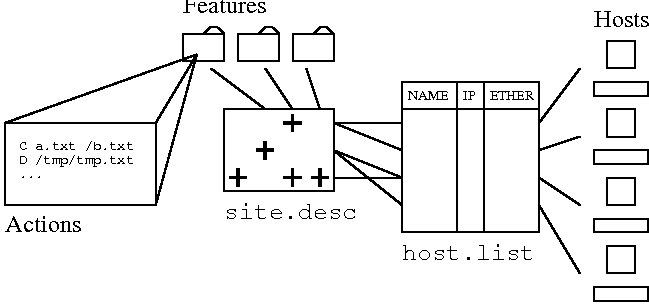
Figure 7: Structure of the TeTre2 Configuration: In the
host.list a hostname is associated with basic
configuration information like installed OS, Ethernet Address or
Network configuration that can be used as text substitutes in
configuration actions. The site.desc file then selects
the features for a host. Finally each feature contains a file
containing a list of configuration actions that are applied to a host
if the associated feature has been selected in
site.desc.
Features encapsulate a certain functionality, e.g., install and
activate a service, or behavior, e.g., power management. The ability
to enforce integrity allows flexible combination between features and
avoids coincidental dependencies. Dependencies between features are
designed by the administrator. As a consequence TeTre2 features obtain
a semantic aspect in the context of system administration.
Looking inside a feature one will find simple file operations such
as copying files, creating and removing directories and generating
symlinks. The assembly of files from chunks, simple text substitution
and operating system dependent execution of file operations provide
more flexibility for the configuration work. For the sake of
comprehensibility TeTre2 never modifies the content of files. Either
the files are fully controlled and consequently overwritten or the
files are outside the scope of TeTre2 and thus ignored. Files with
mixed content, e.g., that partially depend on TeTre2 configuration are
managed by custom scripts running on the target system. For example
allowing users to add their own printers and still manage a default
set of printers through TeTre2 requires this mixed form of control.
Overview Over the Mac OS X TeTre2 Features
The functionality of the TeTre2 tool itself was sufficient to
configure Mac OS X systems without modification. However a multitude
of new features were required to control the diverse aspects of a Mac
OS X installation. Figure 8 gives an overview of the implemented Mac
OS X features. The categorization of the features is not part of
TeTre2 but was introduced in the table for the benefit of the reader.
| Basics: | Automounter, Network configuration, Netinfo
builder
| | Admin tools: | SSH public-key access, automatic
package installer
| | Services: | Postfix, sshd, Filemaker/Meetingmaker
server
| | Clients: | LDAP access, automount NFS homes, SEPP
| | User specific: | Default printers, custom loginwindow
dialog
|
Figure 8: Categories of TeTre2
features with examples.
Unless documentation is available, features are created by
identifying and verifying the differences that occur when settings are
modified through the Mac OS X GUI. The concerned files are stored in
the feature and copied during the configuration process. If several
features contribute to the content of a file, chunk-wise assembly is
the solution. However when the content of a file depends on the
current state of the system, e.g., hardware, the files are generated
through scripts and the configuration for these scripts as well as the
installation of the scripts are handled with TeTre2. Some of the
features we added to TeTre2 for Mac OS X support were:
-
Package Installer Adapted from the corresponding UNIX feature
an automatic post-install .pkg bundle installation is
performed through a script. The package installer is run at each
system start as StartupItem and is also run nightly by cron. Packages
missing on the local system get installed based on a configuration
directory. Upgrades of existing packages and required reboots are
handled, the latter is done through the reboot command or by sending
an AppleEvent to the Finder when a user is logged in.
-
Netinfo Database Builder Netinfo data is stored in binary
format making direct control through TeTre2 impossible. As the Netinfo
database is required by Mac OS X for some applications parts of
Netinfo are regenerated at each start using the Netinfo Builder.
Netinfo Builder is a Perl script that compares the current state of
the Database with a desired state in the form of a raw dump (the term
raw might be imprecise since the dump is ASCII but in a general
format). Netinfo Builder only changes the differing elements allowing
a coexistence between managed and individual settings.
Serving Mac OS X Applications from NFS
Design of SEPP for Command-line Applications
The design goal behind the SEPP [12] application distribution
system is the encapsulation of ready-to-run application packages into
individual directories. As a consequence the application executables
inside a SEPP package need to be reconnected to the OS and its
user. SEPP is structured into two parts that are separated physically
in two directory trees as shown in Figure 9. The application packages
are located under /usr/pack/. . .. Optional support
for NFS automount is built into SEPP allowing application packages to
be assembled from various sources.
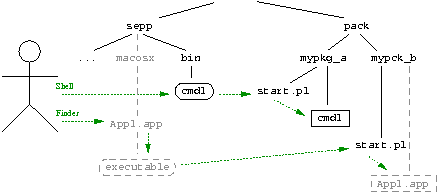
Figure 9: Structure of the SEPP system: The original
SEPP system designed for command-line applications is shown in black
and the extensions implemented to support Mac OS X GUI applications
are shown in gray. The boxes in the figure represent executables.
Rounded boxes are used for the Perl stubs that a user will execute
directly while the cornered boxes stand for the real applications. The
individual start.pl files found in every package
provide customization for the application to be started. The dotted
arrows show the chain of actions when an application is
launched.
. . ./Sample.app/
Contents/
Info.plistContains filenames of executable and icons
MacOS/
the_executablePerl script replacing the real executable
Resources/
sample_icon1.icnsDisplayed in Finder
sample_icon2.icns
. . ..icnsAll other Icons referenced in Info.plist
Figure 10: Structure of a Mini application bundle
used as application stub. Entry point is the
Info.plist file in which all other filenames of the
bundle are found.
The /usr/sepp/ directory is used to manage the
applications on the local system making them available through the
/bin/. . . directory. Rather than symlinking the
executables from an application package, a Perl script - a stub -
stands for the real application binary. Upon execution the Perl stub
(in /usr/sepp/bin/) starts the real executable inside
the package triggering the automount of the package containing the
application. More precisely the Perl stub starts a package specific
start script named start.pl (inside each
/usr/pack/. . .) which then can properly set
everything up before starting the application. The concentration of
all administration information into one directory
(/usr/sepp/) makes it possible to distribute this
directory via NFS resulting in an application system that is fully
centralized.
SEPP for Mac OS X
SEPP supports Darwin and X11 applications on Mac OS X in the
unmodified form. In the case of Cocoa or Carbon applications the basic
structure of Mac OS X applications [15] comes into play: Mac OS X
applications are packaged into a single, structured
.app bundle directory containing application data or
additional libraries required by the application. Usually the files
and directories within the bundle are addressed by relative paths
allowing an .app bundle to be moved around on the
system without re-installation.
Making the packaged applications available to the Finder is more
of a challenge. A closer look at the anatomy of a .app
bundle however leads to the following solution. The Finder only needs
a part of the bundle files to display the application and associated
documents. We use this fact in the Mac OS X extensions of SEPP by
copying all the required files to form an independent miniature
application - an application stub - in the
/usr/sepp/macosx/ directory. In this application stub
a small Perl script is used to start the real application. Figure 10
shows the structure of such an application stub directory. By making
the contents of the /usr/sepp/macosx directory
available as an item in the Finder's left hand navigation bar users
can access all SEPP applications in a natural Mac-like way.
Special Application Support
All binaries in a SEPP package are started indirectly through the
package specific start.pl script. One of the
advantages of such a script is the ability to prepare the environment
for an application. Mac OS X SEPP packages make regular use of
start.pl since many applications do not follow the
standard exactly.
Providing locally installed Files to Applications Some Mac OS X
applications require files to be at a certain location in the system.
Often the current user's permissions are not sufficient and as a
consequence these modifications cannot be done in
start.pl. Therefore a sudo gateway has
been opened for SEPP packages under Mac OS X allowing
start.pl to run a second package specific script with
administrator privileges.
To prevent abuse of this mechanism sudo is
restricted to a small SEPP tool which starts the script after ensuring
that the script is at a valid location inside the package with correct
ownership and permissions. Therefore only the package maintainer can
create privileged scripts that are allowed to run.
Legacy Carbon Applications Many commercial applications are still
running under Carbon and depend on a HFS-like filesystem behavior.
While many Carbon applications remain fully functional when started
from NFS, some applications insist on being stored in HFS volumes.
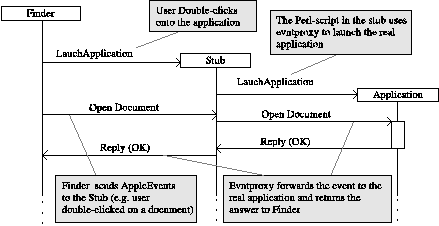
Figure 11: Sequence diagram of AppleEvents exchanged
between the Finder, the stub for an application, and the application
itself. After being started by the Finder the stub itself starts the
real application using evntproxy.
Evntproxy then forwards all AppleEvents to and from
the real application.
To support these special Carbon applications they are transfered
onto a HFS formated disk image that is stored in the SEPP package on
any filesystem since the disk images are managed by Darwin.
start.pl mounts this image and executes the
application on HFS. Using shadow file support these images even can be
made writable.
Forwarding AppleEvents With evntproxy
AppleEvents [16] provide a convenient way for applications to
communicate among each other. This includes the ability of one
application accessing another application to open or print a document
for example.
Under SEPP an application stub is started before the real
application and in some cases this indirect start can cause
AppleEvents from Finder to be sent to the stub instead of to the real
application. Consequently the real application cannot participate in
AppleEvent interactions
We have solved this problem with the creation of a proxy for
AppleEvents - evntproxy - which is started in the
application stub. Figure 11 shows the sequence diagram for the
handling of AppleEvents through evntproxy.
Experience Gathered on the Deployed System
Current Installation
At the time of writing the integrated Mac OS X system described
here is installed on more than 50 computers consisting of two
homogeneous clusters as well as several individual computers with
various G4 and G5 hardware. More than 80 SEPP application packages
exist covering the frequently used commercial applications from
Microsoft, Adobe and Apple, as well as a variety of UNIX tools and
applications. Centralized infrastructure is provided by two Sun
Solaris and one Linux server. Special application services like
Meetingmaker and Filemaker server are run from an Apple XServe that is
also managed through osxjumpstart, TeTre2 and SEPP.
Migration & Maintenance
Since most of the integrated Macs are connected to the same local
network and thus to the same services only a small subset of features
required customization. As TeTre2 is able to activate individual
features for a predefined group of managed hosts, the configuration of
the two clusters could be created in a very short time. Even for the
individually configured Macs many features could be reused and thus
applied group-wise.
The installation was done at the users work place with no need to
transport any hardware. As all installation resources are network
based simultaneous installation of several Macs was possible. In some
cases only untrained teaching assistants equipped with the necessary
passwords were required on site since jumpstart is managed centrally
and runs unattended. Public-key SSH access during installation allowed
an administrator to intervene remotely when required.
Since an entire osxjumpstart installation takes about 30 minutes
without requiring the presence of an administrator, quicker reaction
is possible when replacing defective hardware, e.g., to set up a
replacement Mac.
The automounter under Mac OS X Panther presented us with a number
of challenges: When reloading larger automount-maps, the automount
shares were not available for the fraction of a second. The reason for
this is that the automounter removes and regenerates all the symlinks
it puts in place to trigger automounts as soon as it has to reload its
maps. A second instability in the automounter allowed the mount
directory to be accessed before the mount was completed. As a result
some files get accessed on the local directory rather than the NFS
network shares. To ensure the availability of the users home
directories a script is run in the login_hook of the LoginWindow
application, triggering the mount and then waiting for its completion.
A first look at the automounter in Mac OS X Tiger revealed several
modifications raising the hopes that an OS upgrade will provide a more
stable automounter.
User Acceptance
The introduction of the integrated Mac OS X concept was widely
accepted on the user side. From a user's point of view the integrated
system looks almost identical to a normal Mac OS X environment and
users familiar with Mac OS X observe the following changes:
-
The users are able to roam between workstations and continue to work
in an identical setup since user homes and applications are managed
centrally.
-
Applications provided by SEPP are found under
/Network/Applications. As multiple versions of a
package may exist the recommended version is accessible through the
subdirectory Default.
-
The start of an application is slightly slower as it is transfered
over the network. This effect occurs only during start. Once the
application is cached the user is no longer slowed down and can work
at normal speed.
-
Since SEPP is managed centrally, newly installed applications appear
on all managed Mac OS X hosts without any user interaction.
-
The homes of all other users are available through NFS
including UNIX and Windows users. Consequently the integrated Mac-Users need to take more care with file permissions.
-
A check for pending software updates is done each night or in a
StartupItem during boot. If a reboot is required for an update, the
user is notified and given the chance to save all documents.
-
The NFS based home directories are automatically backed up every night
which allows to restore files that were accidentally overwritten or
deleted.
Limitations
So far all of the encountered applications could be brought into a
form that makes them work in a SEPP environment. However the effort to
do so is sometimes not justified. In the case where an application is
only used on one or two hosts or when an application is too closely
connected to the operating system (e.g., Scanner-Software, some server
applications) it is more efficient to capture the application into a
.pkg bundle and install it with osxjumpstart.
Special Configurations
The integrated Mac OS X system was also deployed on five Macs
which are only connected to the servers via an insecure, low-bandwidth
network. NFS could not be used either during installation or
operation. By leaving aside the TeTre2 features for network services
and by implementing the necessary features to substitute required
functionality the configuration for a stand-alone Mac was created.
SEPP packages are installed on the local disk with the option to
rsync and install other packages. User homes are
stored locally. To allow these users to roam their data is
synchronized with their network home regularly using
unison.
To support on site installation of the stand-alone Mac OS X
systems a disk-based version of osxjumpstart has been created that
works independent of network resources. The copied
.pkg bundles, SEPP packages, and the osxjumpstart and
TeTre2 configuration has to be updated from the network based master
copy regularly.
Conclusion
A system management concept has been implemented that allows us to
manage Apple's Mac OS X as part of an integrated UNIX environment.
Fully automated administration tools are provided that support fully
unattended and highly flexible system installation and configuration
based on common UNIX standards and a centralized network
infrastructure. A software management tool allows the users to work
transparently with applications residing on multiple local and
network-based sources without prior installation.
As the same administration structures are used for several
software platforms fewer tools need to be mastered and maintained and
an administrator can proceed identically when working on different
systems. The reuse of configuration information is supported by the
tools even across software platforms. As the tools are designed for
limited complexity an administrator is able to understand the
consequences of his or her actions more easily.
The integrated Mac OS X system shows only subtle changes versus a
vanilla Mac OS X system and thus allows users to orient themselves
easily. Due to the modular structure of the configuration data and its
automated application, state and behavior of a system is intuitively
predictable increasing the user's confidence in the installation. The
option to roam between workstations allows more flexibility to the
user while reducing the impact of hardware failure.
Reproducibility, comprehensibility and centralization require some
effort to implement but in the long run this investment is paid back
both through reduced maintenance cost and higher user satisfaction.
Availability
All code for the integrated Mac OS X system is licensed under the
terms of the GNU GPL. At the time of writing the SEPP extensions for
Mac OS X already are available under https://isg.ee.ethz.ch/tools. The
remaining code is to be published on the same URL.
Author Biography
After having developed image processing software in both an
industrial and a scientific environment, Anton Schultschik found his
way to system administration as member of the IT support group
(ISG.EE) at the Department of Information Technology and Electrical
Engineering at the Swiss Federal Institute of Technology (ETH Zurich).
With a focus on Mac and Solaris/Linux support and development, he also
maintains the local LDAP directory services and the Condor batch
processing cluster. In his spare time he likes to spend time with is
newborn son or extend his knowledge on various IT topics.
Bibliography
[1] Traugott, S. and J. Huddleston, "Bootstrapping an
Infrastructure," Proceedings of the 12th Systems Administration
Conference (LISA), 1998.
[2] Apple, Macosx, An Overview for Developers,
https://www.tri.ucalgary.ca/tri1/Downloads/Mac/OSXDeveloper/macosx_overview.pdf.
[3] Apple Developer Connection, Mac OSX Server System Imaging
and Software Update Admini- stration,
https://images.apple.com/server/pdfs/System_Image_and_SW_Update_v10.4.pdf.
[4] Apple Developer Connection, Introduction to
Software Distribution, https://developer.apple.com/documentation/DeveloperTools/Conceptual/SoftwareDistribution/index.html.
[5] Bombich, Mike, Bombich Software: NetRestore,
https://www.bombich.com/software/netrestore.html.
[6] Apple, ASR - Apple Software Restore, https://developer.apple.com/documentation/Darwin/Reference/ManPages/man8/asr.8.html.
[7] Amorin, Kevin, Solaris Jumpstart Automated
Installation, https://www.amorin.org/professional/jumpstart.php
.
[8] Burgess, Mark, "Recent Developments in Cfengine,"
Unix.NL Conference, Waardenburg, Netherlands, 2001.
[9] Craig, Wesley D. and Patrick M. McNeal, "Radmind: The
Integration of Filesystem Integrity Checking with Filesystem
Management," Large Installation System Administration
Conference, 2003.
[10] Oetiker, Tobias, "TemplateTree II: The Post-Installation
Setup Tool," Proceedings of the 15th Systems Administration
Conference (LISA), https://isg.ee.ethz.ch/tools/tetre2/pub/tetre-lisa.pdf, 2001.
[11] Fink, https://fink.sourceforge.net/.
[12] Oetiker, Tobias, "SEPP - Software Installation and Sharing
System," Proceedings of the 12th Systems Administration Conference
(LISA), https://people.ee.ethz.ch/~oetiker/sepp/, 1998.
[13] ISC DHCP 3.0 Mac Netboot Patch, https://staff.harrisonburg.k12.va.us/~rlineweaver/macnb/.
[14] Bombich, Mike, Mike's Mac OS X Management Software and
Tips, https://www.bombich.com/.
[15] Apple Developer Connection, Introduction to Bundle
Programming Guide, https://developer.apple.com/documentation/CoreFoundation/Conceptual/CFBundles/index.html.
[16] Introduction to Apple Events Programming Guide,
https://developer.apple.com/documentation/AppleScript/Conceptual/AppleEvents/index.html.
[17] Schweikert, David, "ISGTC: an alternative to ~bofh/bin,"
4th International System Administration and Network Engineering
Conference, https://isg.ee.ethz.ch/publications/papers/isgtc-sane.pdf, 2004.
| 