|
| |||||||||||||||||||||||||||||||||||||||||||||||||||

| ||||||||||||||||||||||||||||||||||||||||||||||||||||
Fifth Annual Tcl/Tk Workshop, 1997
[Technical Program]
Abstract
Jacl, Java Command Language, is a version of the
Tcl [1] scripting language for the Java [2] environment. Jacl
is designed to be a universal scripting language for Java: the
Jacl interpreter is written completely in Java and can run on
any Java Virtual Machine. Jacl can be used to create Web content
or to control Java applications.
This paper explains the need for Jacl as a scripting
language for Java and discusses the implications of Jacl for both
the Java and Tcl programming communities. It then describes
how to use Jacl. It also explains the implementation of the Jacl
interpreter and how to write Tcl extensions in Java.
1. Motivation
One on-going question in the Tcl community is, how
can Tcl exploit the popularity of Java and the World Wide Web.
There are two projects that try to bring Tcl into the world of
Java and WWW. The Tcl Plugin [3] allows the execution of Tcl scripts
inside Web browsers. However, the Tcl Plugin runs only inside
certain browsers (Navigator and Explorer), requires the user to
install software on local machines and does not communicate well
with Java. Tcl-Java [4] allows the evaluation of Tcl code in Java
applications, but it requires native methods and thus cannot run
inside most browsers.
A Tcl implementation in Java will facilitate the
creation of portable Tcl extensions [4]. Tcl is a portable scripting
language. However, although Tcl provides some support for writing
portable extensions, maintaining Tcl extensions written in C for
multiple platforms is still a difficult task, especially if network
or graphics programming is involved. Currently Tcl runs on more
platforms than Java. However, due to the large number of commercial
Java developers, Java will probably catch up in the near future
and run on more platforms. If Tcl implementations can be written
in Java, the Tcl community can leave the portability issues to
JavaSoft and other Java implementers and concentrate on developing
the Tcl core interpreter and extensions.
On the other hand, Java needs a scripting language
as powerful as Tcl. Java is a structured programming language
and is not a good scripting or command language [7]. Currently,
scripting languages that can be used on Java platforms, such as
Javascript and VBScript, are proprietary, non-portable and restrictive.
Javascript and VBScript run only on the browsers that support
them. Their scripting engines are system-dependent and cannot
run on arbitrary Java Virtual Machines. These languages are good
for scripting HTML pages, but they lack the features that would
allow their deployment at any larger scale. For example, Javascript
cannot define new classes; Java applets cannot directly pass events
to VBScript [5, pp. 843]. Moreover, these scripting languages
are not embeddable and thus cannot be used to control Java applications.
Jacl is a comprehensive solution to the problem of
Tcl and Java integration. Since the Jacl interpreter and extensions
are written completely in Java, they can run inside any JVM, making
Tcl an embeddable, universal scripting language for Java. By using
the Jacl interpreter, Java programmers can use Tcl to control
simple Web pages, complex networked Java applications, and anything
in between.
Java applications and applets and very similar to each other. The following section concentrates on applets only but the discussion holds true for Java applications as well.
button .b1
The Java classes that implement Jacl are in the cornell.* hierarchy. The conell.applet.Shell class can be used to execute Jacl scripts inside applets. The following HTML code shows how to embed an Jacl-enabled applet inside an HTML page: <applet width=300 height=100> code=cornell.applet.Shell.class> <param NAME="jacl.script" VALUE="buttons.tcl">
</applet>
When the cornell.applet.Shell class
starts up, it will create a Jacl interpreter to execute the script
file specified by the jacl.script parameter. Jacl supports all the basic Tcl commands (e.g., string and puts, as well as the control constructs such as if and for.) It also supports a subset of the Tk commands for building graphical interfaces. Example 2.1 shows a script that performs a simple animation by scrolling text across three buttons at different speed. This script should look familiar to experienced Tcl/Tk programmers because its syntax is exactly the same as traditional Tcl/Tk programs. Figure 2.2 shows how the applet appears inside Netscape. Accessing Java Classes with Raw Scripting There are two ways for Jacl scripts to access Java classes: Raw Scripting and Custom Scripting. Raw scripting uses the Java Reflection API [8] to directly create Java classes and invoke their methods and fields. The following example shows how an applet can use raw scripting to manipulate a java.lang.Date object: set date [new java.lang.Date]
button .day -text [$date getDay]
The new command is used to create an instance of a Java class with the given name (in this case, java.lang.Date.) The new command returns an object command, which can be used to invoke the methods of the object. In the above example, the getDay method of the object is called to query the current day of the week on the system. The object command supports two special options, get and set, to query and modify the fields of the Java object. In the following example, we create an object of the java.util.Vector class, add several elements and the query the elementCount field to determine the number of elements in the vector object: set vector [new java.lang.Vector] $vector addElement ìstring1î $vector addElement ìstring2î
set num [$vector get elementCount]
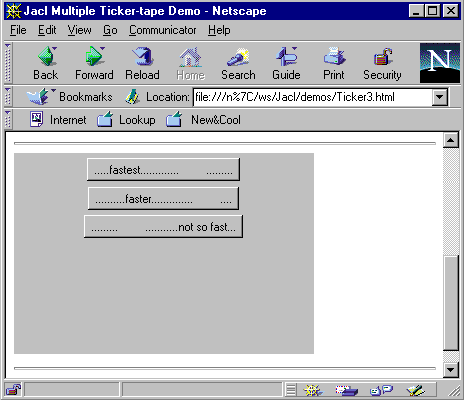
When the methods and fields of the Java objects are invoked, Jacl will coerce the parameters when necessary. For example, in the following code segment, the parameters passed to the setSize method of the frame object may be represented as strings in the script. Jacl will convert them into integers before invoking the setSize method: set frame [new java.awt.Frame]
$frame setSize 100 200 Jacl uses a set of heuristics to disambiguate the invocation of overloaded methods. For example, if we have a Java class with an overloaded method foo that can take either an integer or a string parameter: class A { void foo(int i); void foo(String s);
} and we manipulate this class with the following script: set obj [new A] $obj foo 1
$obj foo abcd The first call to foo will invoke the integer version because the parameter looks like an integer. In contrast, the second call will invoke the string version because it is not possible to convert abcd to an integer. In the cases where the disambiguation heuristics are insufficient, one can use method signatures to choose which version of an overloaded method should be called. A method signature specifies the name and argument types of a method. For example, the following code forces the string version of the foo method to be called even though the argument looks like an integer: set obj [new A]
$obj {foo String} 1 2.4 Custom Scripting
In custom scripting, Jacl scripts access Java objects
through a scripting API provided by a Jacl extension (see section
4 for a discussion on writing Jacl extensions.) The button
command in section 2.2 is an example of a custom scripting API
for accessing java.awt.Button objects. One can access Java objects
through raw scripting or custom scripting. Figure 2.3 shows the
differences between raw- and custom scripting and compares the
scripting code with Java code.
As shown in figure 2.3, both raw- and custom scripting
provides interactive access to Java classes. Custom scripting
has the advantage of supporting a more convenient syntax but
it requires the writing of Jacl extensions. Therefore, raw scripting
is generally used to gain ìquick and dirtyî access
to Java objects. When it is necessary to have better scripting
support for Java objects, Jacl extensions can be written to provide
a custom scripting API.
3. Implementation of the Jacl Interpreter
The Jacl interpreter is based on the Tcl 7.6 interpreter.
Most of the parsing routines for Tcl scripts and expressions are
translations of the Tcl 7.6 C source code into Java code. Therefore,
the Jacl interpreter is compatible with the Tcl 7.6 interpreter.
In fact, the Tcl 7.6 test suite is used to ensure that Jacl parses
and executes scripts in exactly the same manner as Tcl 7.6.
There are two major enhancements in Jacl with respect
to Tcl 7.6: object support and exception handling. These enhancements
improve efficiency and simplify the implementation of the Jacl
interpreter and extensions.
3.1 Object Support
In Tcl 7.6, all objects are represented by strings.
In Jacl, however, an object can be represented by any Java object.
For example, in the following code: set a 1234
incr a
After the first line, the variable
a
will contain a string ì1234î. At the second line,
the incr
command will coerce the string into an integer and then increment
its value by one. After this operation, the variable a
will contain a integer with the value 1235.
Moreover, lists in Jacl are implemented as copy-on-write
Vector objects to improve both access time and storage efficiency.
In the following code set list1 [list 1 2 ... n] set c [lindex $list 3] set list2 $list1 ... ...
lappend list2 abc
the lindex
operation takes constant time, compared to the O(n) time in Tcl
7.6. Also, after the set
list2 $list1 command,
the two variables list1
and list2
will refer to the same object. The contents of the list will be
copied into the list2
variable only when a destructive operation, such as lappend,
is applied to that variable.
3.2. Exception Handling
Another difference between Tcl 7.6 and Jacl is how
they handle error conditions. Tcl 7.6 uses return code such as
TCL_OK
and TCL_ERROR
to indicate the success or failure of script execution. The Tcl
7.6 C source code spends considerable efforts in checking the
return code of functions. In contrast, Jacl uses the Java exception
mechanism to handle runtime errors. Thus, the Jacl source code
is less cumbersome than the Tcl 7.6 C source code. For example,
inside the Tcl parser, where errors can happen in many sections
of the code, the Jacl implementation uses about 30% fewer lines
of code than the Tcl 7.6 implementation written in C. Figure 3.1
compares the coding style between Jacl and Tcl 7.6
4. Writing Jacl Extensions
A Jacl extension is generally a collection of new
Tcl commands. A Tcl command is a class that implements the Command
interface. The command can be added to a Jacl interpreter by passing
an instance of its class to the CreateCommand
method. Example 4.1 shows how a print
command can be defined
One interesting feature of Example 4.1 is the way
arguments are passed to CmdProc,
the command procedure. Because the arguments passed to a command
may be Java objects of any type, it is no longer sufficient to
pass the arguments as (int
argc, char ** argv)
in Tcl 7.6. Instead, Jacl passes the arguments in a
CmdArgs
object. The following code shows the interface of the CmdArgs
class: public class CmdArgs { public int argc; public String argv(int index); public int intArg(int index); public double doubleArg(int index); .... public Object object(int index);
}
A command can use the converter methods, such as
argv,
intArg
and doubleArg,
to convert the arguments into the required types. The command
can also use the Java instanceof
operator to directly infer type information of the arguments.
In example 4.2, the index1
command verifies that it receives an non-empty Vector object as
its first argument before returning the first element of this
Vector.
5. Status and Future Directions
As of this writing, the Tcl parser, expression evaluator
and most basic Tcl commands have been implemented in Jacl. It
also supports a subset of the Tk commands for creating graphical
interfaces. Jacl is already being used to create simple applets
to run inside browsers. It can also be used to control Java applications
and applets with raw- and custom scripting. A beta release is
expected to be available in the third or fourth quarter of this
year.
Many more features have been
planned for Jacl, including built-in debugging, supports for multi-threading,
and a byte-code compiler. To find out more about the new developments
of Jacl, please visit the Jacl home page at https://www.cs.cornell.edu/
home/ioi/Jacl.
Acknowledgment
I would like to thank Thomas Breuel and Anil Nair
for providing valuable inputs during the early design stage of
Jacl. Thomas sent me the basic design of the cornell.Tcl.Command
interface, which I put into Jacl without much change. Scott Stanton
and Jacob Levy were instrumental in the design of the raw scripting
API.
import cornell.Tcl.*
class Index1Cmd implements Command { Object CmdProc(Interp interp, CmdArgs ca) throws EvalException { if (ca.argc != 2) { throw new EvalException("wrong # args: should be \"" + ca.argv(0) + " vector\""); } if (!ca.object(1) instanceof Vector) { throw new EvalException("expected Vector but got \"" + ca.argv(1) + "\""); } Vector vector = (Vector)(ca.object(1)); if (vector.elementCount < 1) { throw new EvalException("Vector must not be empty"); } return vector.elementAt(0); } } .... // Create a new "index1" command. interp.CreateCommand("index1", new Index1Cmd()); ....
Bibliography
[1] John Ousterhout, Tcl and the Tk Toolkit,
Addison-Wesley, Massachusetts, 1994
[2] Ken Arnold, James Gosling, The Java Programming
Language, Addison-Wesley, Massachusetts, 1996
[3] Jacob Levy , A Tcl/Tk Netscape Plugin,
Proc. of the 1996 USENIX Tcl Workshop, Monterey, 1996.
[4] Scott Stanton and Ken Corey, TclJava: Toward
Portable Extensions, Proc. of the USENIX 1996 Tcl/Tk Workshop,
Monterey, 1996.
[5] Michael Morrison, et al., Java Unleashed,
Sams.net Publishing, Indianapolis, 1997
[6] Brian Lewis, An On-the-fly Bytecode Compiler
for Tcl. Proc. of the USENIX 1996 Tcl/Tk Workshop, Monterey,
1996.
[7] John Ousterhout, Scripting: Higher Level Programming
for the 21st Century, https://www.sunlabs.com/people/john.ousterhout/scripting.html,
1997. [8] Sun Microsystems, Inc., JavaTM Core Reflection, API and Specification, https://java.sun.com/products/jdk/1.1/docs/guide/reflection/, 1997. |
|
This paper was originally published in the
Proceedings of the Fifth Annual Tcl/Tk Workshop 1997,
July 14-17, 1997,
Boston, Massachusetts, USA
Last changed: 16 April 2002 aw |
|